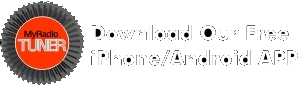Hi there, and thanks for your interest in Hastings Radio!
This is just a short introduction which we hope will give you an idea what the station is about, and to help you decide whether going on air at HR would suit you.
About HR:
• HR is an internet-only radio station based in the village of Hastings in East Sussex. We aim to provide Hastings with its very own radio station, but of course we have listeners in many other places. Where we mention local content, Hastings comes first, followed by nearby villages in Rye and the 1066 area. That said, of course, we have many listeners outside of our local area and, indeed, around the world.
• We are a volunteer based non-profit radio station and we see ourselves as a service to the community.
• We are a 8 Decades radio station. In the daytime we play hits from the 50s up to the present day. When broadcasting with HR you’ll be expected to follow the station’s music policy, and music you play will be chosen for you in most cases, though some specialist music programs will be allowed.
• As a HR Presenter you will be expected to follow the same guidelines as demanded by OFCOM who regulate all ‘traditional’ radio stations in the UK – basically this means no bad language, no broadcast of inappropriate or misleading material and no political ‘agenda’ iwhat you say.
• As our presenters are spread far and wide all our programmes are recorded or, more accurately, voice tracked. Voice tracking is where the presenter speaks his/her link only and the computer puts all the music in automatically. This makes recording a programme much quicker than doing it live. Voice tracking is very sophisticated these days – the average listener will almost certainly think you’re broadcasting live.
• Any programmes you produce for us are automatically recorded as they are broadcast and made available for you to ‘listen again’ to the following day. We think this is only fair and a
thank you for devoting your time to HR, as many people can’t listen ‘live’ to their programmes.
• We really pride ourselves on the technical standard of our broadcasts. We offer a clean, true hifi stereo signal, with consistency and quality. To make a comparison, our signal quality
easily surpasses the typical conventional DAB station – by a factor of two. From the off listeners will be able to ask their Amazon device (Alexa) to play HR(see here). On a high quality audio system, our output really shines.
What we would need from you:
A realistic understanding of how much free time you would need to dedicate to a programme on HR. As a yardstick, at the start when voice tracking, your recording will take about two thirds of the real broadcast time to record.
In other words, every hour of your programme will take about 40 minutes to record. As you become used to the system that time will decrease. When practised a 2 hour show (which most of ours are) will take you under an hour to record.
With those guidelines you can work out how your work with us impacts on your free time– we never want HR presenters to feel pressured or over committed.
• A commitment, if offered a programme on the station, to stay with us and record your programme for at least three months – and, hopefully, much more!
What you would need:
• Your own PC/Laptop or Mac. This must be your own device, not a device supplied by your work or borrowed from someone else.
• A microphone – the microphone built into your laptop won’t be good enough. See the bottom of this list for more details.
• Headphones. They don’t have to be elaborate, your phone earbuds will probably be fine. To test, plug your headphones into your computer and play any music. If you can hear the music through the headphones you’re all set. Bluetooth headphones should also be fine, check by performing the same test.
• Some time in a quiet place. You should ideally be able to mainly isolate yourself completely from all noises in your household.
Equipment you’ll need:
Please don’t buy any equipment until HR accepts to start training you.
You’ll need an external microphone – microphones built in to laptops are not good enough, nor are headset microphones.
The easiest device to use is a USB microphone, which simply plugs into a USB socket (Type 2.0 or Type 3.0, it doesn’t matter) on your computer. Make sure you have a spare socket. These will cost about £20-£30. We can advise on a suitable one to suit your setup and your budget.
If you already have a mixer or audio interface to your computer, this is even better, and you’ll undoubtedly already have a microphone. This gives you greater control and is a great option. If you do have such a device you’ll already know how to use it, so read no further.
Although this is the best option, we don’t recommend going out to buy such equipment if you don’t already own it – it’s not necessary.
We recommend you buy from Amazon for this reason. Should your microphone not ‘play nice' with your computer (it does happen) Amazon have a very simple and quick returns service –you’ll get your money back guaranteed.
If you now want to go ahead and apply to present a show on HR it’s really helpful to us if you fill out the short contact form on our website here - hastingsradio.uk/about/contact-us
If you would like to se how simple voice tracking is watch the following video CLICK HERE
Now your almost ready to record, just a few tips.
- Try to use an external microphone on you laptop or tower.
- Choose the smallest room you have to record. Not your Toilet but one with carpet etc. to stop the echo.
- Record in half hour segments so we can include station ID's every half hour.
- Take a look at our On Air Guide before you record.
I Don't want to Voice Track
If you don't want to voice track then you can produce a whole show using a Free piece of software called Audacity.
Don't know how to do it, well ignore the references to the station but here's a video on how to do it.
https://youtu.be/WH1CdhWWigA (Links to an external site.)
Audacity is free software that you can use to record your radio show or podcast from home.
You will need to download three things, in this order:
--Go to https://lame.buanzo.org/#lamewindl (Links to an external site.)
--To export your finished file as an MP3 (required for getting shows on the air), install the Lame_v3.99.3_for_Windows.exe (Links to an external site.) (windows) or libmp3lame-win-3.99.3.zip (Links to an external site.) (Mac)
--To import a variety of audio files into your project, download the ffmpeg-win-2.2.2.exe (foLinks to an external site.) (Windows) or ffmpeg_64bit_osx.pkg (Links to an external site.) (Mac)
--Next, download Audacity here: https://www.audacityteam.org/download/ (Links to an external site.)
Now your almost ready to record, just a few tips.
- Try to use an external microphone on you laptop or tower.
- Choose the smallest room you have to record. Not your Toilet but one with carpet etc. to stop the echo.
- Record in half hour segments so we can include station ID's every half hour.
- Take a look at our On Air Guide before you record.
Now you've made you show or you have any questions email to me at admin@hastingsradio.uk
That's it really, we look forward receiving your show
Thanks for your interest in HR and we hope this little insight into the radio station has been useful.